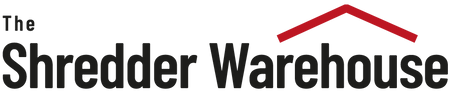About the author: Phil Taylor has over 35 years of experience in the field of manufacturing, sourcing and distributing paper shredders, cardboard shredders and industrial shredders.
Whether you're buying a shredder for the home, office, or industrial use, understanding key shredder terminology is essential. Below is a comprehensive A–Z guide to common shredder terms and features.
Anti-Jam
An Anti-Jam feature helps prevent paper jams by automatically stopping the shredder or reversing the motor if too much paper is fed in, keeping operation smooth and frustration-free. Some Anti-Jam technology takes this a step further by monitoring the amount of paper about to be shredded before shredding starts and alerting the user to avoid paper jams in the first place. Examples of models with the latter include the Fellowes Powershred LX220 P4 Cross Cut Departmental Shredder and the Rexel Momentum Extra P420+ Office P4 Cross Cut Shredder.
Auto Feed
Auto Feed allows the shredder to automatically feed and shred stacks of paper placed in a feeding tray or chamber, saving time compared to manual feeding. An auto-feed shredder is a specialised device designed to streamline the shredding process. Unlike manual shredders, which require you to feed in sheets by hand, auto-feed shredders can automatically process a stack of documents. They are equipped with a hopper or tray where you can load multiple sheets, and the shredder takes care of the rest. This innovation significantly reduces the time and effort required to destroy sensitive documents, making it an ideal choice for busy offices and individuals with large shredding tasks. It’s important to be aware that the auto-feed chamber or tray is only suitable for reliably shredding standard A4 printer paper of 80 – 100gsm and cannot be used for the automatic shredding of items such as CDs/DVDs, junk mail, crumpled sheets, folded sheets, double-sided glossy prints, glossy paper, odd sizes, etc. However, all auto feed units available also have a manual-feed slot that enables them to still shred such items.
Auto Start/Stop
With Auto Start/Stop, the shredder activates automatically when paper is inserted into the feed mouth and stops again when the last sheet has been shredded. Most modern machines feature Auto Start/Stop.
Auto Reverse
Auto Reverse detects jams and reverses the motor to push paper back out, allowing users to remove or re-feed the documents without damaging the shredder.
Auto-Oil
Auto-Oil systems automatically lubricate the shredder cutters at regular intervals, ensuring consistent performance and prolonging the machine’s life, especially in high-use environments.
Continuous Duty (Motor)
A Continuous Duty motor is designed to run without needing cool-down periods, ideal for high-volume shredding where consistent operation is critical.
Confetti Cut
Confetti Cut shredders slice paper into small confetti-like pieces by cutting in two directions, offering more security than strip-cut models. Confetti cut has the same meaning as cross cut below, but is used less to describe shredders than the term cross cut.
Cross Cut
Cross Cut shredders slice paper into small confetti-like pieces by cutting in two directions, offering more security than strip-cut models.
Crypto Cut
Crypto Cut is a high-security cross cut shredding method that produces ultra-fine particles, often used for shredding highly confidential or top-secret documents.

Duty Cycle
A shredder’s duty cycle refers to how long it can operate before needing a cool-down period. For example, a 10-minute duty cycle means the shredder can run for 10 minutes continuously before pausing. If the machine reaches its duty cycle limit, it will automatically stop to avoid damage to the motor. Most machines show this is the case with an overheat indicator. (See also Run Time below.)
Eco Mode
Eco Mode reduces energy consumption by shutting down non-essential functions or putting the shredder into standby when not in use, supporting greener office practices.
Energy Management
Energy Management systems automatically adjust power usage depending on the shredder’s status—active, standby, or off—to maximise efficiency and reduce electricity costs.
Feed Width
Feed Width indicates the maximum paper size a shredder can accept, typically measured in millimetres or paper sizes such as A4 or A3, for example. A wider feed accommodates larger paper formats.
Hopper
A Hopper is a top-loading compartment used in industrial shredders to load large volumes of paper or materials for shredding.
Manual Feed
Manual feed means paper is inserted by hand, in batches up to the maximum sheet capacity for the model concerned, giving the user direct control over the shredding process. A manual feed machine is much more reliable and better suited for the processing of mixed sizes, mixed finishes or non-standard printer paper items such as envelopes, till receipts, etc. than an auto feed unit.
Micro Cut
Micro cut shredders offer a high level of security by turning paper into particles significantly smaller than standard cross-cut shreds—ideal for sensitive data.
Optical Media
Some shredders can destroy optical media such as CDs, DVDs, and Blu-ray discs, ensuring complete disposal of digital data either independently of or sometimes alongside paper shredding. Optical Media is the term used to refer to items such as CDs, DVDs, etc.

Power Save
Power Save features help reduce electricity usage by putting the shredder into a low-energy state when idle, often working in tandem with sleep mode.
Run Time
Run Time is another term for Duty Cycle and refers to the number of continuous minutes a shredder can operate before it needs to cool down. Longer run times are better for bulk shredding.
SafeSense
SafeSense is a safety feature found in many Fellowes shredders. It automatically stops the shredder if hands or objects touch the paper feed area.
Security Level (P2 – P7)
Security Level (defined by DIN 66399) rates how finely the shredder cuts paper:
P2 – Basic security (strip cut)
P3–P4 – Medium security (cross cut)
P5–P6-P7 – High to top-secret security (micro or crypto cut)
Sheet Capacity
Sheet Capacity is the maximum number of sheets a shredder can handle in one pass. Higher capacities speed up the shredding process.
Shred Size
Shred Size indicates the dimensions of shredded pieces. Smaller sizes mean higher security. It’s typically expressed in millimetres (e.g., 4x40mm).
Shred Speed
Shred Speed measures how fast a shredder processes paper, usually in metres or feet per minute. Faster speeds help with high-volume jobs.
Shredder/Baler Combination
A Shredder/Baler Combination integrates a shredder with a baler that compacts shredded material into bundles or bales, commonly used in industrial environments to ease recycling or waste disposal.
Sleep Mode
Sleep Mode powers down the shredder after a period of inactivity, helping conserve energy when the machine isn’t in use.
Strip Cut
Strip Cut shredders slice paper into long vertical strips. While fast and efficient, they offer the lowest level of data security.